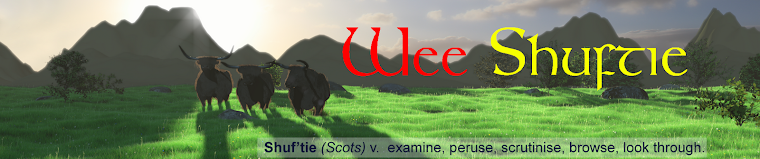|
| Thistle | |
I adapted the week-6 tutorial and modelled some thistles. The head and spikes on the bulb are both particle systems, the leaves have both modelled spines and a coating of particle spines.
I thought the scene suited mountains as a backdrop rather than a tree-line
and I really like the fog effect. Edit: I really hate the fog effect.
Let me know what you think?
Also, this is the reference image for the leaf,
I still have not got this quite right. Edit: reasonably happy with the leaves now.
Hmm, another EDIT, leaves not quite right. Original below, new one above.
Light fog - this is better:

Edit: After sleeping on it, I didn't like the heavy fog so much. The original is below, I replaced the image above with a new one.
Full fog:
 |
| Thistles |